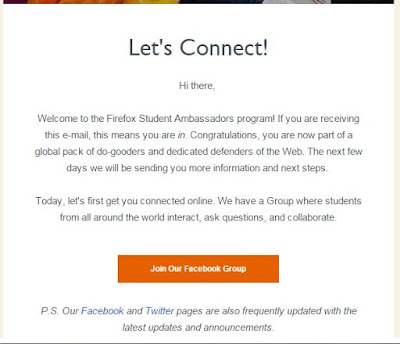Firefox was made in 2002 under the name "Phoenix" by the
Mozilla group individuals who needed a standalone program instead of the
Mozilla Application Suite bundle.Beginning as a fork of the Navigator
segment of the Mozilla Application Suite, Mozilla Firefox has subsequent
to turn into the establishment's principle advancement concentrate
(alongside the Thunderbird mail and news customer), supplanting the
Mozilla Suite as the establishment's official primary programming
release.As of November 2008, Firefox had around 20% of the piece of the
overall industry for programs, around the world. Web Explorer had around
70%. Firefox is a standout amongst the most prominent web programs
today.
Firefox is accessible for Windows, Mac OS X, Linux, and
Android.Firefox's bolster site has a searchable information database,
articles, discussions, and instructional exercises brimming with
arrangements and tips for a superior affair.
Firefox gives a liquid web skimming knowledge through and
through and brags similarity over the web. Moreover, Firefox has
completely obliged multi-touch gestures.Firefox is all around sorted out
and instinctive, making the route simpler. The program has a simple
to-utilize interface supplied with the essentials. A completely
incorporated spell-checker guarantees your spelling is right as you work
specifically on the web. Another incredible capacity is its programmed
session restore. Firefox is undoubtedly a great platform fitted with
many capacities and will definitely rule the market in the near future
to a level extreme.
----------------------------------
Sonal Murarka
A2305214542
FireFox Student Ambassadors